Real Talk: Presentations That Work
As a presenter, you’ll want both your delivery and presentation content to interest your audience. We’ve put together different presentation engagement strategies — from storytelling hacks to interactive presentation techniques that’ll not only grab your audience’s attention but also make your presentations exciting. No fancy tech—just tactics you can use right now.
A Track Record You Can Trust
Having created over 500 decks powered by these strategies, Narratio Creative has empowered clients worldwide by boosting engagement and achieving outstanding results.
Here’s a quick example of success — after upgrading our fintech client’s deck with more visual storytelling slides to better connect their message, they saw a 40% jump in investor enquiries.
With our track record, you can trust that our engagement tips have been tested and refined through real projects in industries like finance, luxury, healthcare & technology. Using these strategies, we don’t just design decks — we create interactive visual narratives that truly connect with your audience.
7 Audience Engagement Strategies to Keep Them Intrigued
01 Warm up Your Audience with a Live Poll
Break the ice with live polls & surveys. Getting your audience involved from the get-go creates a friendly atmosphere and ensures they pay attention. Nowadays, attention is very valuable, so don’t waste time—grab their attention from the very first slide.
02 Apply a Storytelling Framework to Connect Emotionally
Take your audience on a journey while getting your message across through the power of storytelling. Check out some tips for storytelling presentations. Find a style that fits your presentation, so you can easily connect with your audience. Draw inspiration from personal experiences and your imagination to create captivating narratives. Include visuals for added impact, and you’ll create emotional storytelling in slides that draw your audience deeper.
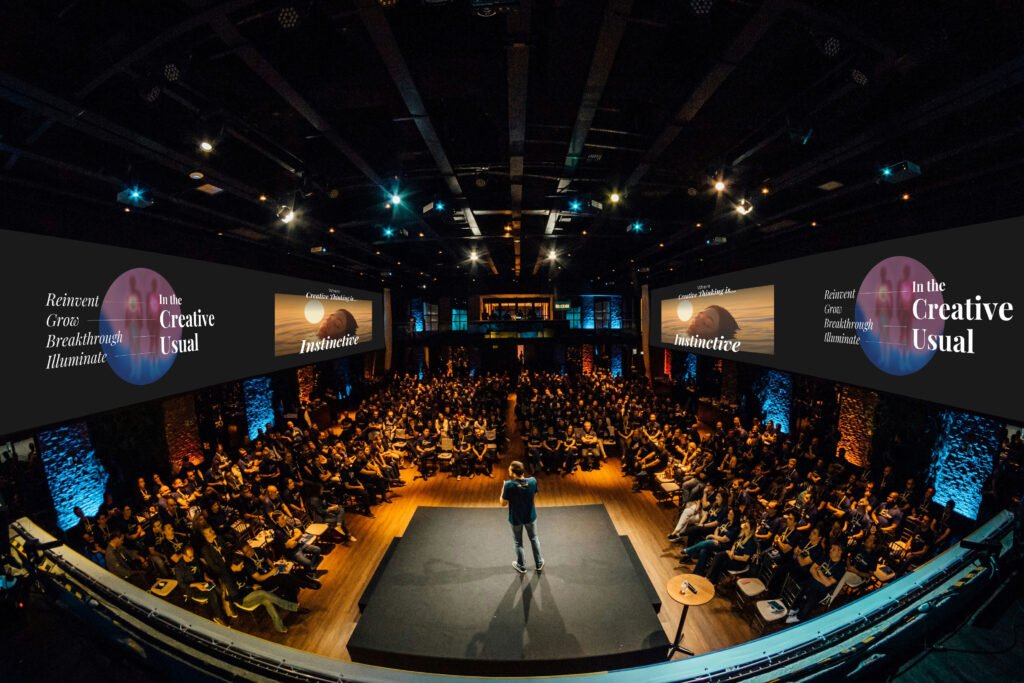
03 Use Gamified Quizzes to Make a Game of it
Improve information retention with quiz sections every now and then. Gamification elements in presentations—like points and prizes—motivate your audience to learn more about your topic. They also give your audience something to look forward to during the presentation.
04 Keep Your Audience Interested with Impactful Visuals
People can only focus on so much — use eye-catching visuals to make your deck memorable. An easy and flexible design element is the callout. It highlights key points, simplifies complex ideas, and adds personality to your visual storytelling slides. Plus, you can boost the effect even more with animated slide designs that guide your audience’s focus exactly where you want it.
05 Go Beyond the Slides and Add Vocal Variety
You’re not just using the slides to tell your story, you’re using your voice. Presenter vocal variety adds some flair to your presentation. You can vary your pitch, tone, volume, and pace to keep the crowd attentive as well as add emotion and emphasis.
06 Bring Focus Back to Your Audience with Q&A
Use Q&A presentation techniques to bring your audience into the conversation. Remember, your presentation is all about them. Try to guess what they’ll ask, prepare clear answers, and spare time to engage with them directly. People remember your message better when they feel you get them.
07 Enable Continuous Engagement with Real-time Audience Feedback
Soliciting real-time feedback keeps the audience involved and shows you what’s working. You can use different interactive presentation techniques to gather feedback, such as reaction emojis, brainstorming word clouds, live polls & surveys, and more.
Leave it to the Pros
You can count on Narratio Creative to take great care of your deck with quick turnaround, tailored design services, and a 100% satisfaction guarantee.
We’re committed to helping clients not only present, but also engage, inspire and connect.
Make Your Audience Sit Up
Ready to captivate your next audience? Be sure to note these audience engagement strategies down and shoot us a message today.
More Questions?
What are audience engagement strategies in presentations?
Audience engagement strategies include using storytelling, visuals, and interactive elements to keep attention high. They help reinforce key points and maintain focus throughout the presentation.
Can I use these tactics in PowerPoint and Keynote?
Yes! You can apply these tactics to any kind of presentation on any platform. However, interactive elements like animations, live polls and quizzes work best on PowerPoint.
Do I need extra software or plugins?
Most interactive elements—like clickable menus, buttons, and slide triggers—can be built directly in PowerPoint without extra software or plugins. If you want live polls or analytics, we can integrate third-party tools, but they’re optional.
What if my audience is remote/virtual?
That’s no problem! You can still use interactive features like live polls, breakout questions, and clickable slides to keep your audience engaged when presenting online.
How quickly can I implement these strategies?
Straight away! Many engagement techniques can be added in a few hours or less depending on your preparation. We can also further enhance your overall presentation by helping improve your slides according to your timeline.




