Interactive Presentation Design
That Engages
Transform PowerPoint into an engaging, interactive experience for your audience.

Unlock the Potential of PowerPoint with Interactive Functions
If you’re only using PowerPoint for basic presentations, you’re missing out! Our interactive presentation agency specializes in using PowerPoint’s interactive features like links and triggers to create engaging content that’s easy for non-designers to edit. Discover how an interactive PowerPoint can make your e-learning modules, sales tools, and presentations truly engaging.
Elements of an Interactive Presentation
Interactive presentations offer a dynamic way to engage your audience. By leveraging various built-in functions, you can transform static slides into an immersive experience. Here are some key features that can enhance your presentation’s interactivity:

Home Menu
A home menu sets up the overall structure of the deck. Users can see the key sections and easily jump to the part they’re most interested in.

Navigation Menu
An interactive navigation menu helps users track their progress and see what’s coming up next. It allows easy navigation to different parts of the presentation without scrolling through every slide.

Drop-down Menu
For a more advanced interactive presentation, a drop-down menu is perfect. It provides full deck navigation without cluttering the slides. The hamburger menu triggers the drop-down to slide in, offering a website-like experience.
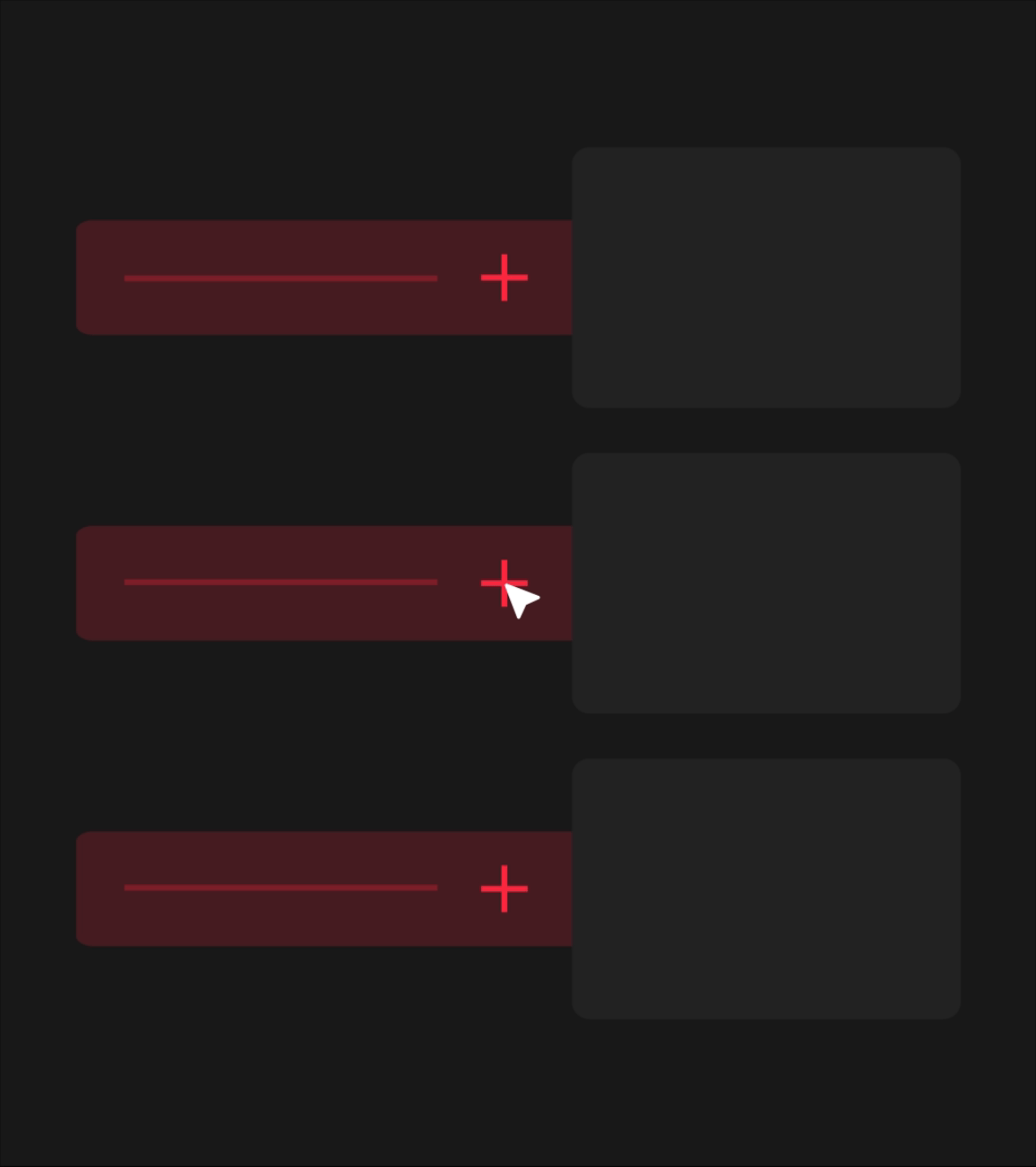
Interactive Buttons
Interactive buttons let users click to reveal relevant information. This keeps the slide clean and focused on key points, inviting users to explore and find the details they’re most interested in.

Animation Triggers
You can trigger animations with a click, which is great for face-to-face meetings or webinars. This on-demand animation strengthens your speaking points without the distraction of constant motion.
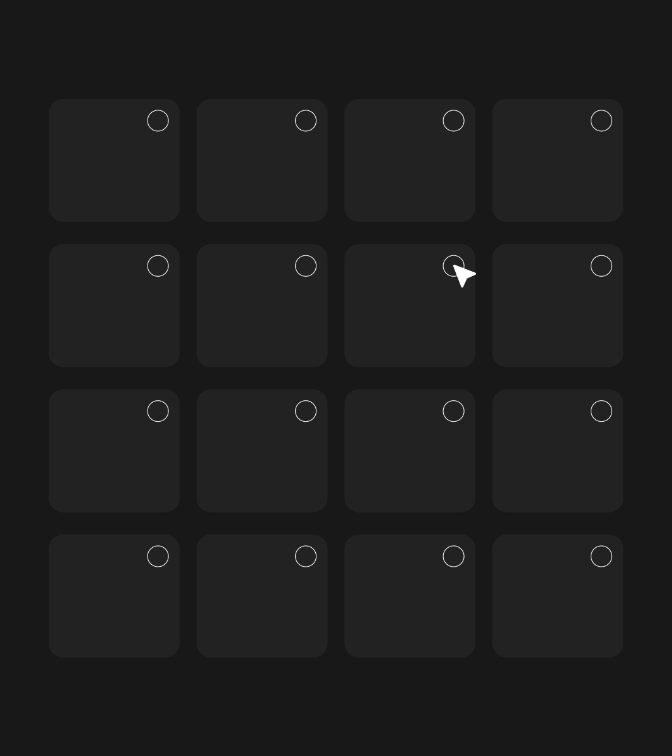
Clickable Checklist
For face-to-face consultations, a clickable checklist is handy to record customer needs and check off recommended items. The consultant can capture this screen and send it to the customer, making the sales experience more personal and tailored.
Unleash the Power of Interactive PowerPoint
Transform your presentations into dynamic, engaging experiences with trusted interactive slide design services. Here are just a few ways you can leverage this versatile tool:

E-Learning Made Easy
E-Learning Made Easy
Create structured, self-paced interactive eLearning slides that empower learners to explore at their own speed. You can also easily export to interactive PDF for seamless sharing.

Customized Consultations
Customized Consultations
Equip your consultants with a flexible tool that allows them to tailor their presentations on the spot, delivering relevant information based on client needs and feedback.

Dynamic Conference Presentations
Dynamic Conference Presentations
Present complex information in an engaging, adaptable format. Respond to audience input with call-out content, ensuring your message resonates.

Elevate Your Sales Pitch
Elevate Your Sales Pitch
Turn static slideshows into a compelling interactive pitch deck. Incorporate clickable PowerPoint product demos, explanatory animations, and case studies that respond to your prospect’s interests.
Engage, Interact, Win
Interactive Presentation in Action
From luxury brands to tech pioneers, our clients have leveraged interactivity to boost audience engagement, simplify complex information, and create lasting impressions.
*All content below has been modified for confidentiality purposes
Personalized Beauty Consultations
Natural Beauty and Skincare
Interactive Consultation Tool
We transformed the brand’s static PDF consultations into a dynamic, interactive PowerPoint tool. This innovative presentation allows beauty advisors to create customized customer journeys based on individual skin conditions and needs.
Navigate Anywhere
A discreet hamburger menu on every slide enables consultants to swiftly access any section of the presentation, adapting to customer needs in real-time while maintaining a clean, uncluttered design.
On-Demand Content
Responsive buttons reveal information as needed, preventing information overload and maintaining a focused, clutter-free aesthetic. This approach ensures all necessary details are readily available without overwhelming the viewer.
Click-Triggered Animations
Strategic animations enhance content dynamism, capturing and maintaining audience attention. These visual elements are particularly effective in simplifying complex concepts, turning them into engaging, easy-to-understand visual journeys.
Interactive Sales Presentation
Luxury Travel Retail
Stunning Interactive Deck
We transformed their sales approach with an interactive deck. This tool empowers their team to deliver tailored presentations, showcasing products and services that align with each customer’s unique plans.
What Our Clients Say
"Team thank you so much. Sincerely it’s been a super challenging project but your resilience and commitment are what take us through today."
Frequently Asked Questions
It’s a presentation designed with built-in interactivity—such as hyperlinks, navigation tabs, or clickable menus—that allow users to jump between sections, explore content on their own, or interact during a live session. It boosts engagement, keeps the audience focused, and lets presenters or viewers customize the experience anytime.
Interactive PowerPoint presentations create a two-way experience. Audiences can navigate content, explore sections at their own pace, or respond in real time. Features like clickable menus, pop-ups, and embedded media keep attention high and make the experience feel more dynamic and personalized.
All PowerPoint versions support interactive functions. Your presentation will work seamlessly on any device with PowerPoint installed, including desktops, laptops, tablets, and smartphones.
Google Slides and Keynote support simple interactions like clickable links or navigation buttons, but for more complex features—such as animations, triggers, or interactive quizzes—PowerPoint remains the best option. Whether you prefer an interactive Google Slides presentation or a dynamic PowerPoint deck, we can adapt the design to your chosen platform to maintain functionality and flow.
We provide detailed instructions and training for easy updates. Following our basic guidelines, you can freely edit content without disrupting the interactive setup.
Interactive presentations excel in scenarios that benefit from user-defined journeys, such as e-learning modules, interactive training presentations, and consultation tools. They allow users to explore content based on their preferences, creating a more engaging experience than linear presentations.
Absolutely! We create interactive slides with built-in quizzes and polls using PowerPoint’s advanced features. They’re perfect for live sessions, internal training, or virtual engagement—allowing users to select answers, view responses, or navigate feedback screens directly within the deck.
Interactive presentations typically range from USD 250 to 800 per slide, depending on the complexity of navigation, animations, and custom features. We’ll work with your brief to provide a precise quote that fits your content and timeline.
Interactive presentation design typically takes 2 to 4 weeks, depending on the number of slides and complexity of features like navigation, triggers, or quizzes. These elements require additional planning and testing to ensure smooth functionality. We also offer rush timelines if you’re working with a tight deadline.

